This is a rare 1970s chronograph by Heli Reymond, powered by the iconic Valjoux 234 caliber movement. This time, I flipped the watch over to reveal the stunning craftsmanship within.
Studio setup
I wanted to capture that beautiful gold plated chronograph movement, but the question was what kind of scene should I put up. Anyway, let's get things started. What gear I used - Fujifilm X-H2 camera, Fujifilm 80mm macro lens, Aputure LED 200W light, Lee white diffusion, silver paper reflectors, IKEA black glossy glass, red glossy gift wrap bags, table, tripod, "helping hands" clamps, Sirui C-stand, light stands (for diffusion sheet).

It took me about an hour to find the perfect angle and composition. I really liked this tilted scene, where the background divides the image, placing the watch right in the center. Then, I experimented with different positions for the main light. Next, I had to figure out the best background. I tried wrinkled bags, but they felt too cluttered, even when shooting at f/2.8 aperture. So, I opted for a cleaner look, creating a few smooth curves instead. I took couple shots without any on the background, too.

Testing the light: diffused vs harsh
I had the main light set to full power, angled down at a 45-degree position behind the LEE white diffusion scrim. The distance between the scrim and the subject controlled the size of the gradient reflection on the black glass.
And this is how nice the movement looks under diffused light.

I was happy with the light, but I was curious about how harsh, direct light would impact the look of the chronograph movement. So, I removed the diffusion and took some shots. The result was decent, but not quite right. While I do like the extra highlights and texture, the overall effect felt a bit too harsh and messy. Maybe it could've worked as a subtle accent in Photoshop, but I decided to skip that step.
This shot also highlights how every tiny flaw on the movement and the glossy black glass catches the light — not in the most flattering way.
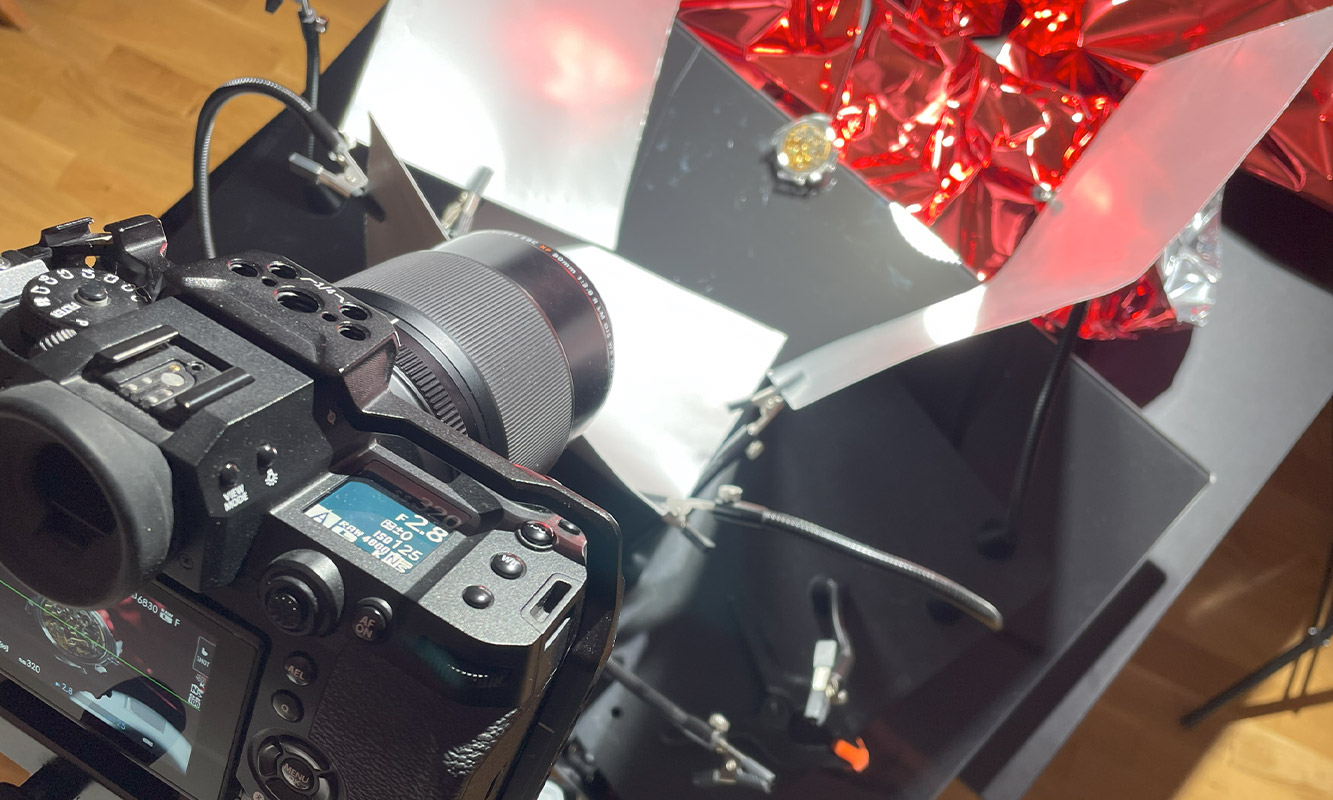


Uugh! But, balancing both lights could have worked. Takes a day!
Taking the photos of the watch
After all the testing and experimenting, I finally decided to start capturing some images. Given the composition I had chosen — keeping the background very close to the subject, which I wanted to blur out — I had to use focus stacking. By that point, I'd already taken hundred plus shots. It was time to focus on getting some solid photos. In the end, I ended up with over 1,000 shots, and only a handful made the cut.
After capturing the photos, I moved on to basic editing in Camera Raw and exported the RAW files to JPG. For stitching the images, I used Helicon Focus. While Photoshop could handle this too, Helicon Focus is much faster and I find the results to be better overall.
Polarizer filter effect
I took a quick video to show how the polarizer filter affects the light on the dial and background. When the diffused light hits the dial it can be washed out. Polarizer filter can reduce that glare significally.
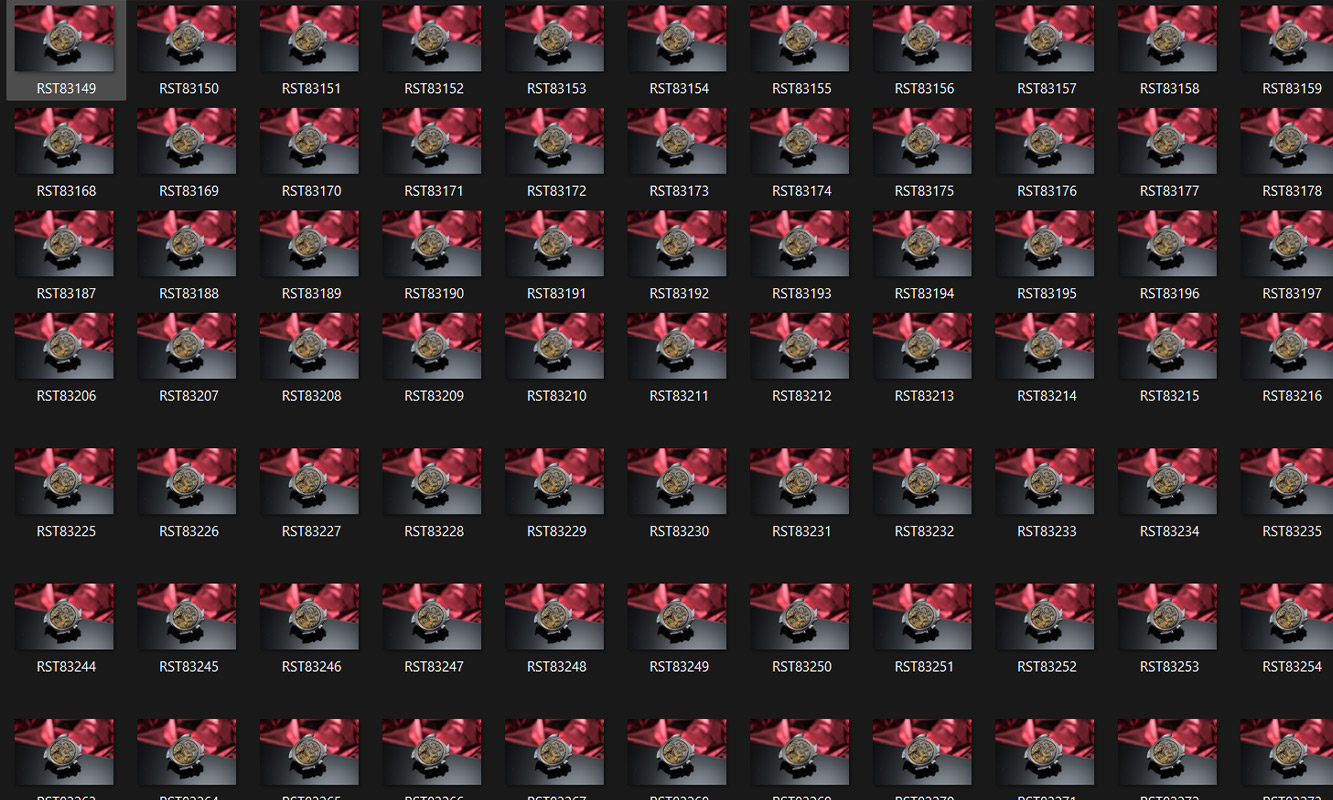
The final selection
In addition to the hero shot at the start of this article, I kept a few more from different angles. Before wrapping up the shoot, I also decided to take a couple of shots from the front side.
And this is how it's done!



